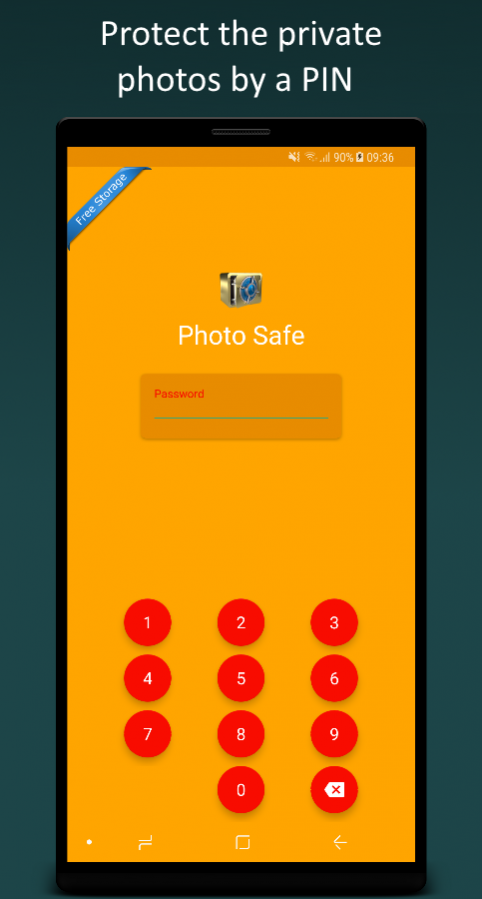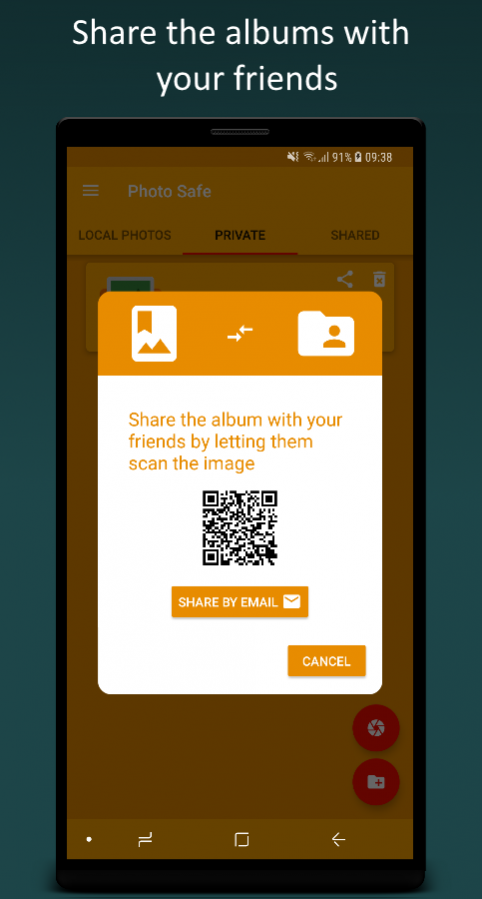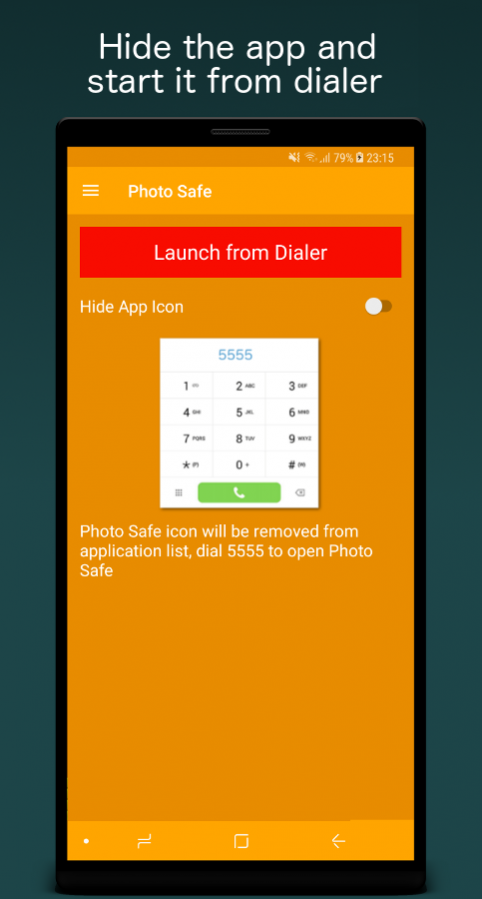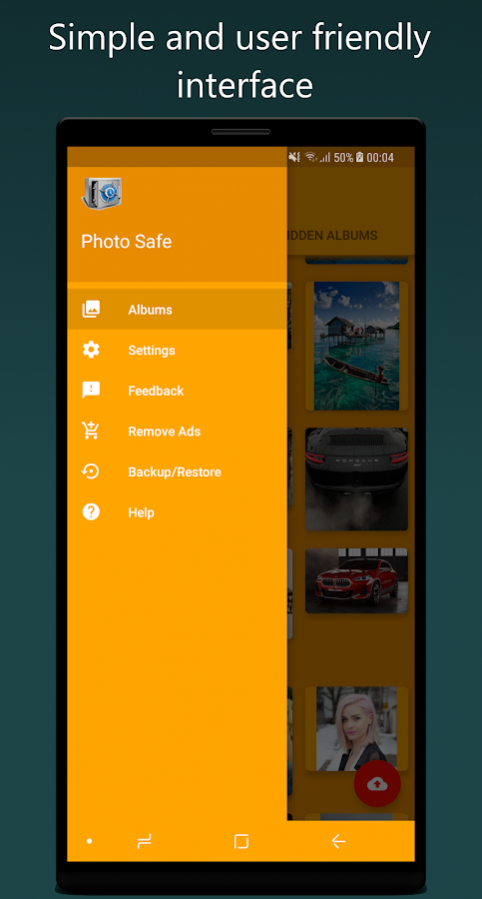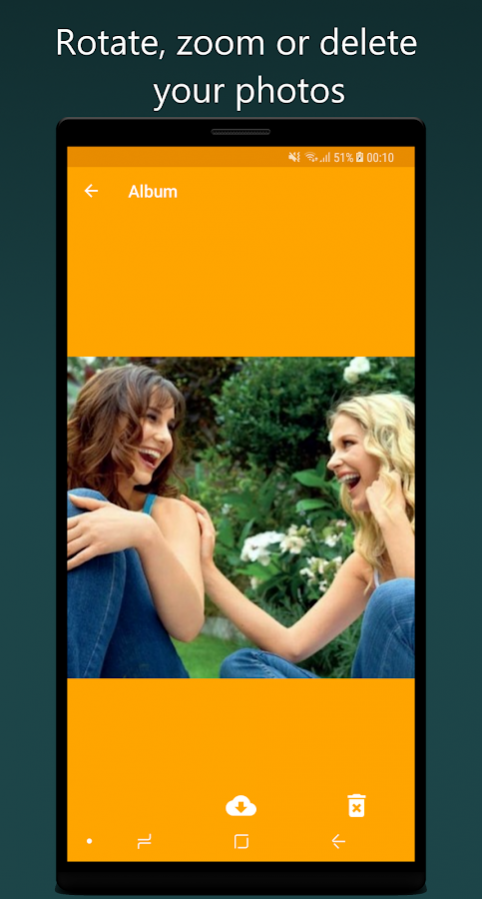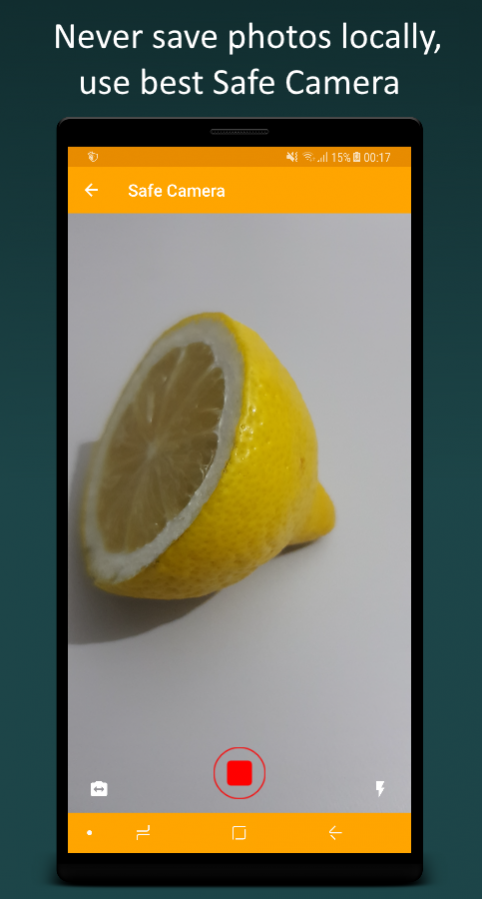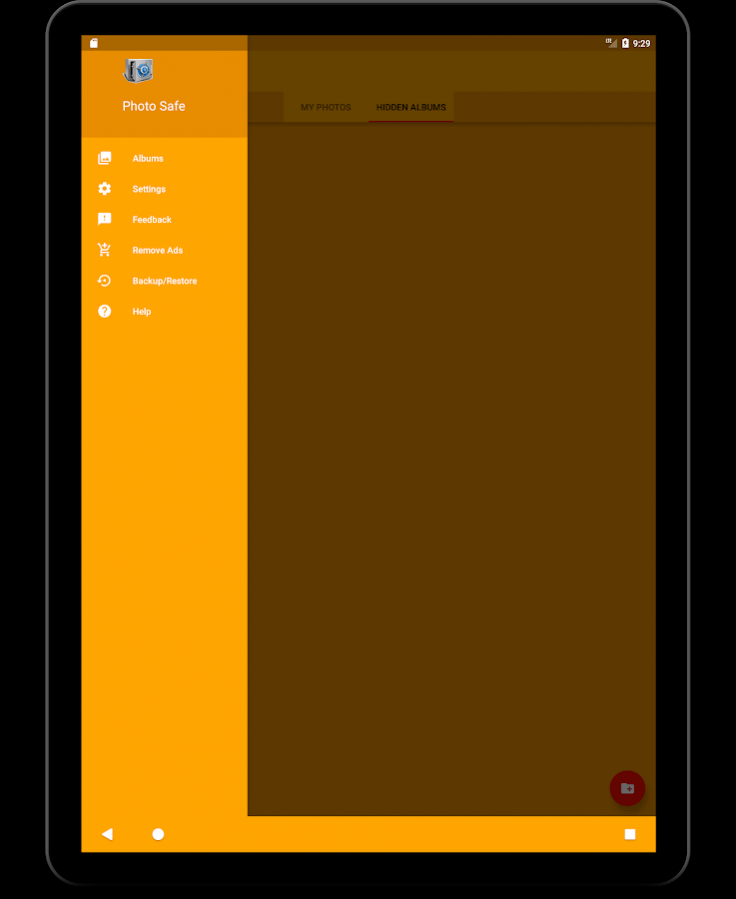Photo Safe - anonymous vault 3.0.1
Free Version
Publisher Description
Photo Safe is an app that keeps all of your private pictures hidden behind a password as anonymous .
No account creation or e-mail needed , no one will know your identity!
Trying to lock photo in a secure place? Worried about security when lost your phone or somebody looked at your photo or gallery? Then check this security application out, Photo Safe! Store your gallery and media in a cloud vault, keep your images safe! This is your gallery protector, a Hidden Camera for you!
No one could touch your private gallery without permission! All photos are encrypted That is the power of Photo Safe! Will keep them safe!
Photo Safe is better than the others because:
* Your identity is anonymous
* Never uses your phone storage, encrypted photos are saved in the cloud
* Hide photos with most efficiency and easy to use. It is the best app to hide photos.
Photo Safe has the best privacy features:
* Hide Photo & Lock Photo
* Un-hide photo
* Hidden Safe Camera
* Share with friends entire albums that you like to contribute together
User License Agreement: By using this application we are not responsible for any content that you put onto our servers. Before reset/change your phone please save your phone ID from backup/restore menu within the app.
About Photo Safe - anonymous vault
Photo Safe - anonymous vault is a free app for Android published in the Screen Capture list of apps, part of Graphic Apps.
The company that develops Photo Safe - anonymous vault is Duna. The latest version released by its developer is 3.0.1.
To install Photo Safe - anonymous vault on your Android device, just click the green Continue To App button above to start the installation process. The app is listed on our website since 2018-02-25 and was downloaded 150 times. We have already checked if the download link is safe, however for your own protection we recommend that you scan the downloaded app with your antivirus. Your antivirus may detect the Photo Safe - anonymous vault as malware as malware if the download link to com.kalidas.securedvault is broken.
How to install Photo Safe - anonymous vault on your Android device:
- Click on the Continue To App button on our website. This will redirect you to Google Play.
- Once the Photo Safe - anonymous vault is shown in the Google Play listing of your Android device, you can start its download and installation. Tap on the Install button located below the search bar and to the right of the app icon.
- A pop-up window with the permissions required by Photo Safe - anonymous vault will be shown. Click on Accept to continue the process.
- Photo Safe - anonymous vault will be downloaded onto your device, displaying a progress. Once the download completes, the installation will start and you'll get a notification after the installation is finished.